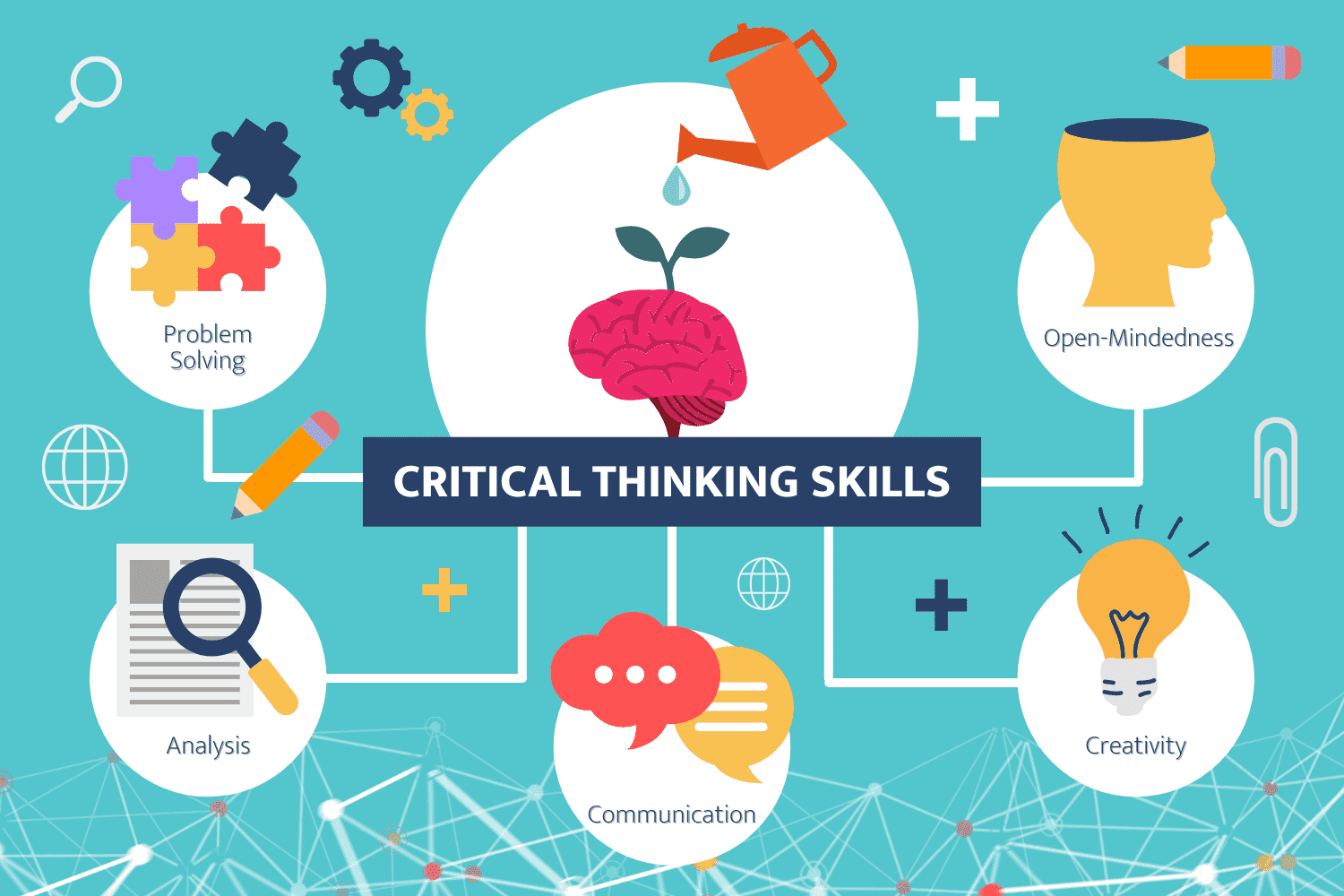In today’s rapidly evolving educational landscape, artificial intelligence (AI) is no longer a futuristic concept — it’s a practical and powerful tool already transforming the way teachers teach and students learn. From personalized instruction to automated grading, AI offers educators a range of possibilities to enhance the learning experience and manage classroom tasks more efficiently.
But the question is: How can teachers practically integrate AI tools into their classrooms?
Let’s explore key strategies and some recommended tools.
🔍 Why Use AI in the Classroom?
AI can help teachers:
-
Personalize learning experiences for different student needs
-
Save time on repetitive tasks like grading and content planning
-
Increase student engagement through interactive and adaptive technologies
-
Provide real-time insights into student progress and performance
-
Support students with special educational needs
🧰 Top AI Tools Teachers Can Use in the Classroom
Here are some practical tools that teachers can start using today:
1. Khanmigo by Khan Academy
Use for: Tutoring, personalized student support
How to use: Khanmigo acts as an AI tutor within Khan Academy, helping students with math, science, and other subjects. Teachers can assign tasks and track progress.
2. ChatGPT by OpenAI
Use for: Lesson planning, content generation, idea brainstorming
How to use: Teachers can use ChatGPT to generate quiz questions, summaries of complex topics, or even create lesson plans in seconds. It also helps students practice conversation or writing.
3. Quillionz
Use for: Automatic question generation
How to use: Teachers paste content (from a lesson, textbook, or article), and Quillionz generates multiple-choice or short-answer questions for review or assessment.
4. Canva Magic Write (AI in Canva for Education)
Use for: Creating visual teaching materials
How to use: Canva's AI tool helps teachers create attractive worksheets, presentations, and infographics with minimal effort.
5. Socratic by Google (for students)
Use for: Student learning and problem solving
How to use: Teachers can recommend this app for students to use at home. It helps them understand homework problems using AI-powered explanations.
6. Edpuzzle with AI Transcript Tools
Use for: Interactive video lessons
How to use: Teachers can upload videos and use AI-generated transcripts to add questions, discussions, or quizzes throughout the video to improve engagement.
💡 How to Start Integrating AI in Your Teaching
-
Start Small
Begin with one tool and use it consistently. For example, try using ChatGPT for weekly lesson planning or quiz generation. -
Involve Students
Let students interact with tools like Khanmigo or Socratic to explore independent learning with guidance. -
Be Transparent and Ethical
Discuss with students how AI is used, ensuring privacy and responsible use. -
Provide Training and Support
Attend workshops or webinars, and collaborate with fellow teachers to learn best practices.
🌟 Final Thoughts
Integrating AI in education doesn’t mean replacing the teacher — it means empowering the teacher. AI tools are designed to support creativity, efficiency, and personalized teaching. By thoughtfully adopting these tools, educators can transform their classrooms into more dynamic, inclusive, and effective learning environments.